Do you ever feel like the tools you use at work do not really help your business? You are not the only one. Many small business owners feel the same as you do. They try to use software made for bigger companies, but the software does not work well for them. For example, maybe your accounting software has many features you do not need. Or maybe it takes a long time to do simple tasks because the software is too complicated. This is where Business IT solutions like custom software can help. Custom software is software that is made just for your business. It is built to match how you work. Every feature is designed to suit your needs. In this blog, you will learn why custom software is not just for big companies. It is also a smart and useful choice for small businesses. Many small businesses use regular software, also called off-the-shelf software. This is software that is made for many kinds of users. You can download it or buy it quickly, but it is not made for your business. This kind of software can cause problems. It may have too many features that you do not need. For example, it may include tools for marketing, customer management, employee tracking, and other things that you do not use. Also, regular software may not connect well with the tools you already use. Maybe your inventory software does not work with your online sales platform. You might spend hours trying to copy and move data from one system to another. This wastes your time. Another problem is that regular software may not match how your team works. Every business is different. You might have a special way of doing things that works well for you. But the software may force you to change how you work. This can be frustrating. This is why some small businesses turn to Business IT solutions that fit their real needs. If you face the same issues, IT support for small business might be what you need. Custom software is software made just for your business. This is created to fit well with your work habits. You do not have to change your process. The software fits your process. Here are some reasons why custom software is helpful: Software is created to work like your normal work method. If you manage customers in a special way or if you have a unique workflow, the software is built to support that. You do not need to change your habits. The software will support your system. Because custom software only includes the features you need, it is faster and easier to use. You do not have to waste time going through features that do not help you. You only see what matters for your business. Custom software can be made to work with your other tools. If you already use a payment system, inventory tracker, or marketing tool, the new software can connect to them. This means you do not have to start over. You can keep the tools you already like. Custom software is flexible. As your business grows, the software can grow too. You can add new features later, when you need them. You do not need to replace everything when your business changes. The Business IT solutions, like custom software, are really great as you get help not only with software but also with maintenance, updates, and troubleshooting. Many small business owners worry about cost. This is a common concern. Custom software might look expensive at first. You may think it is only for large companies with a lot of money. But that is not true. Custom software gives good value in the long run. Here is why: When you use software that works the way you do, you save a lot of time. You do not have to waste hours dealing with problems or trying to fix things. This gives you more time to focus on your business. Regular software often leads to errors because it does not fit well. Custom software is more accurate. When you make fewer mistakes, you do not have to spend money fixing them. This saves you money. As your business grows, you will not need to change to new tools again and again. Your custom software can grow with you. You do not need to start from zero every time your needs change. There are ways to make custom software more affordable: Phased development: You can build the software step by step. Start with the most important features. Add more later. Payment plans: Some software developers offer monthly or scheduled payments. Full payment is not needed at one time. Simple design: You do not need many features. Only ask for what you need. This keeps the cost low. Starting a custom software project is not hard. No need to be smart in technology to do this. You do not need a big budget either. Just be sure about what you really want to get done. Here are simple steps to help you get started: 1. Write Down What You Do - Take some time to describe how your business works. Write down the steps you take each day. Show where you have problems or where things take too long. Be honest and give details. 2. Find a Good Developer - Look for a software developer or company that has provided IT support for small businesses. Ask for examples of their past work. Read reviews or ask other business owners if they can recommend someone. 3. Share Your Ideas - Speak in simple words. Tell the developer what you need. A good developer will understand and build the software you want. 4. Be Involved in the Process - Talk to the developer often. Check early versions. Ask questions. Share your thoughts. Make sure the software is correct before it’s done. 5. Test the Software - Test the software with a few people first. Check for problems. Fix them. When everything works well, then start using it for your whole business.
The Problem: Regular Software Does Not Always HelpThe Solution: Custom Software Made For Your Business
1. It Fits Your Business
2. It Saves Time
3. It Works with Your Current Tools
4. It Grows with Your Business
Is Custom Software Too Expensive?
1. You Save Time
2. You Make Fewer Mistakes
3. You Do Not Need to Keep Changing Software
4. You Can Control the CostHow To Get Started With Custom Software
Blog Details
- Blogs
- <
- How Custom Software Helps Small Companies


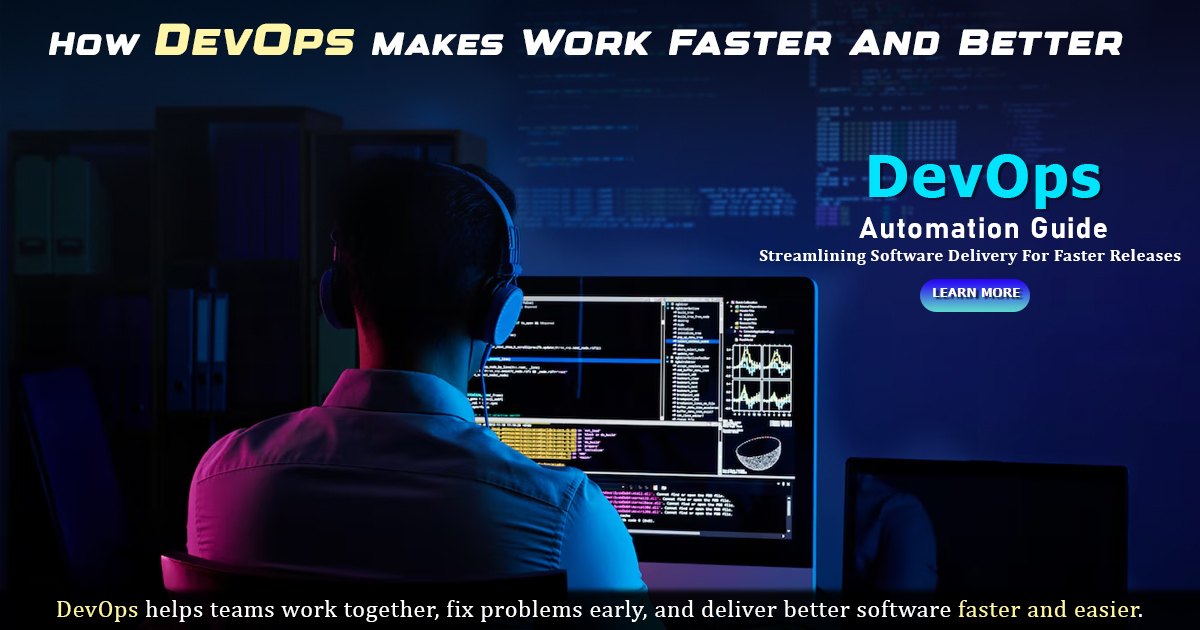

(0) Comments: