Sometimes, software can make work harder instead of easier. Maybe you or your team spends too much time using tools that are confusing or slow. Maybe the software you are using does not do what you really need. This can stop your business from growing or working smoothly. Many businesses use software that was made for general use. This is called “off-the-shelf” software. It is made to work for many people at the same time. But it is not made just for you. This kind of software often includes things you do not need, and it may not have the features that are important to your business. Custom software is different. It is made especially for your business. It is designed to match your goals, your way of working, and the type of customers you serve. Custom software is not only for big companies. It works well for businesses of every size, including both small shops and large companies. It helps save time by doing tasks automatically. It helps you grow because it is made to be flexible. Our company provides IT services and business software support to help you get the right tools and solutions that match your business perfectly. Now let’s explain how we create this kind of software. We follow a clear process to make sure the software we build fits your business well. Our process includes four important steps that we always follow from start to end. We always begin by learning about your business. Before we start writing any code, we ask you many questions. We want to understand your work, your problems, and your goals. We want to know what you are trying to achieve. Every business is different. You may run a bakery, a clothing shop, a shipping company, or any other kind of business. We listen to your ideas and your needs. For example, if you run a bakery, we may ask: Do you need help tracking your ingredients? Do you want a faster way to take and complete customer orders? Would you like a loyalty system for your repeat customers? We make sure we fully understand what you want. This helps us provide the right IT services and solutions later. After we learn about your business, we begin planning the software. We draw simple screens to show you what your software will look like. These are called wireframes. You can understand them without learning any difficult or technical words at all. We show you pictures and layouts so you can clearly see how everything will work. We choose the best technologies to use for your software. We do not just pick what is new or popular. We choose tools that are safe, reliable, and will continue to work well in the future. We also focus on making the software easy to use. When software is not easy to use, most people will stop using it very quickly. We make sure your staff, and even new users, can use the software without confusion. You get to see all the plans before we start building. You can tell us if something is missing or if you want something added. Now we start building the software. We use a method called agile development. This means we work in short time periods called “sprints.” In each sprint, we build a small part of the software. Then we show it to you and get your feedback. You are always part of the process. You will see progress every week or two. You can test the software and tell us what you like or what needs to be better. Our developers write code that is clear, strong, and long-lasting. We also check our work carefully. We fix problems early so that they do not cause trouble later. This way, the final product is exactly what you need, and there are no surprises. Before we release the software, we test it in many ways. We do unit testing (small parts), user testing (real people trying it), and stress testing (seeing how it works under pressure). This helps us find and fix any problems before the software goes live. Once everything works well, we launch the software. We do this carefully. We make sure your business can continue running during the switch to the new software. Even after the software goes live, we continue to provide business software support. If anything goes wrong, we fix it. If you have questions, we will answer them. We can also add new features later if your business changes. We believe software is never fully finished. Your business will grow and change, and your software should grow with it. We are here to help with that. Here are some common questions people ask us: Q: How long does it take to build custom software? A: It depends on how complex the software is. After our first meeting, we will give you a timeline that is realistic and clear. Q: Can I ask for updates or changes later? A: Yes. We design your software so it can change when needed. If your business needs a new feature or a small fix, we can make it happen. We are always ready to support you as your needs grow. Q: Can your software work with my old software or tools I already use? A: Yes. Our IT services team specializes in software integration. For example, we can make your custom software work with your current CRM system, accounting software, or other tools. Everything will work smoothly together. Using custom software means your team can work faster, make fewer mistakes, and spend more time focusing on what really matters: serving your customers and growing your business. You will not need to change how your business works just to use a tool. Instead, the tool is made to match how you already work. This reduces training time and helps your team feel more confident. Also, because you are only getting the features you need, your software is simpler and easier to use than a big, complex off-the-shelf product. Most importantly, you own the software. You are not just renting a tool from another company. You control it. That means you can change it, grow it, and use it however you want.Our Process: Step-By-Step Guide
Step 1: We Learn About Your Business
Step 2: We Plan And Design The Software
Step 3: We Build The Software
Step 4: We Test And Launch The Software
Frequently Asked Questions
Why This Matters For Your Business
Blog Details
- Blogs
- <
- How We Build Custom Software For Any Business

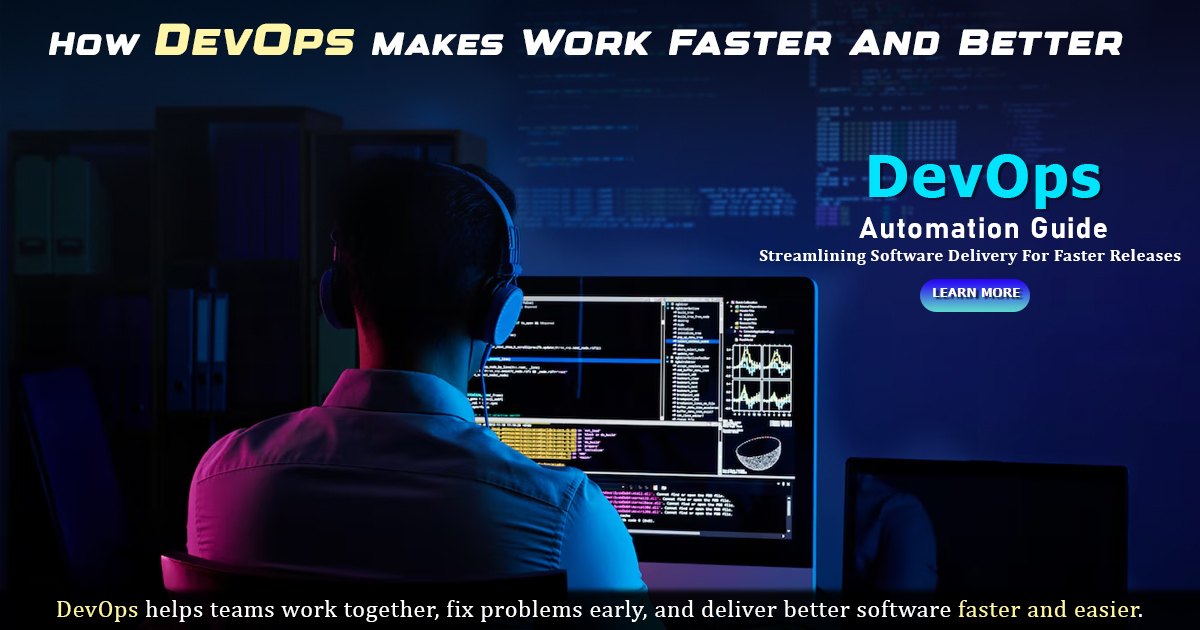


(0) Comments: